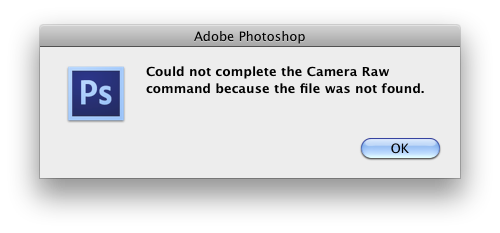I recently deployed Adobe CS6 for teams to all of the users at the office. Our OS X 10.6 users could not open JPEG’s in PhotoShop. Initially I thought it had to do with remnants of CS3, CS4, and CS5 on the install.
Turns out when CS6 installs from the package it installs the Camera Raw plugin v8.6 which is incompatible with 10.6. To fix this you have to replace the 8.6 version with version 8.3.
On their computer browse to /Volumes/Macintosh HD/Library/Application Support/Adobe/Plug-ins/CS6/File Formats and replace Camera Raw.plugin with the earlier version you download below.
Camera Raw_83_GM_OSX.plugin (Alternative download)
For more info you can read about Camera Raw 8.4 on Adobe’s site. Below are some of the errors I was receiving while troubleshooting.
Error when trying to open a JPEG in Photoshop CS6
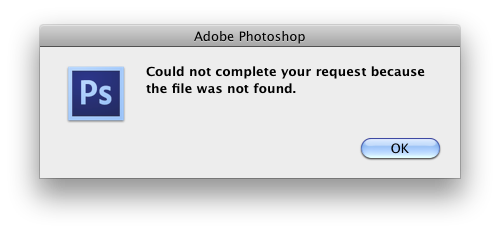
Error when trying to view the About Plug-in > Camera Raw