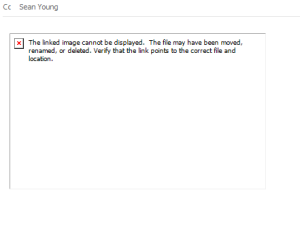
I had a user who could not send images via Snipping Tool in Outlook 2010. Copy and paste worked but not Send To > Email Recipient.
Looking at the source of the email Outlook was sending the local path of the image and not the image. There is a setting in the registry that fixes this. The path below will differ depending on the version of Office you have. 12.0 being Office 2007, 14.0 being Office 2010, and 15.0 being Office 2013.
Open Regedit and browse to the following key…
Key: HKEY_CURRENT_USER\Software\Microsoft\Office\14.0\Outlook\Options\Mail
Value type: REG_DWORD
Value name; Send Pictures With Document
Value: 0