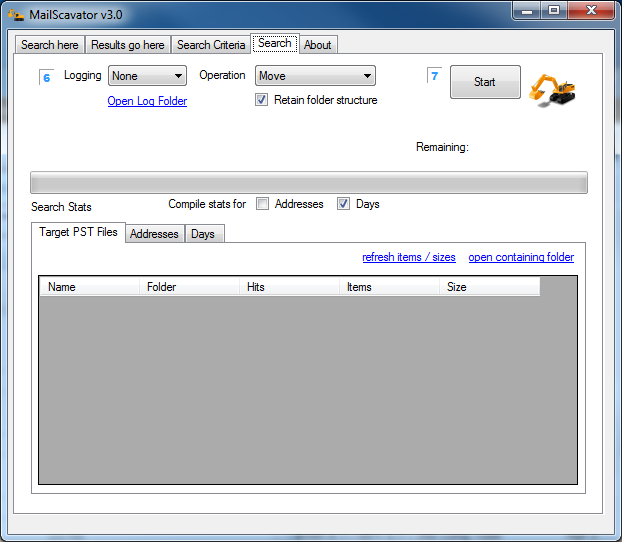Lately I’ve had a few users who’s PST has gotten corrupt and been unaccessible at the 19GB mark. After doing some research I discovered the default unicode PST size limit in Outlook 2003 and 2007 is 20GB.
By default, .pst files are in the Unicode format in Outlook 2007 and in Outlook 2003. Additionally, the overall size of the .pst files has a limit that is more than the 2-GB limit that is imposed by the ANSI .pst files. By default, the limit for a Unicode .pst file in Outlook 2007 and in Outlook 2003 is configured to be 20 GB.
To resolve this I run scanPST.exe located in C:\Program Files (x86)\Microsoft Office\Office12 in Windows 7 or C:\Program Files\Microsoft Office\Office12 in Windows XP if you have Office 2007. Once that completes you’ll have a functioning PST. You can open it in Outlook but it will become corrupt after you start using it again so this isn’t an option.
The best way to deal with a large PST is to split it into multiple smaller PST files and access them as needed. A great free tool for this is MailScavator.
First choose your Outlook profile then choose which PSTs you want to work with.
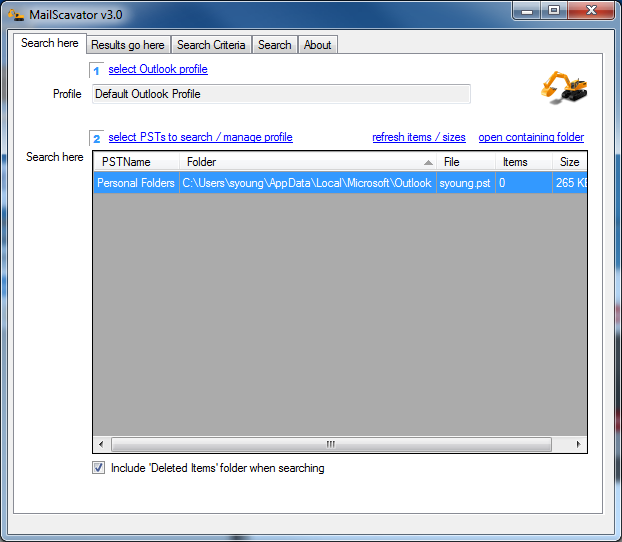
Third you choose where you want the PSTs saved. Fourth you choose the size and how you want to split them.
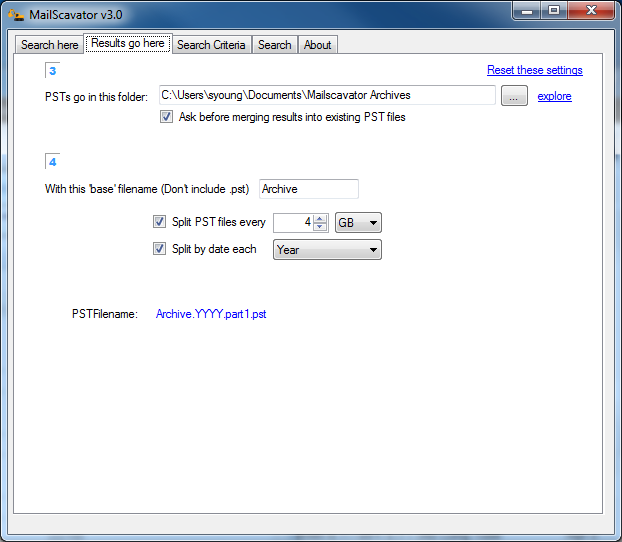
You can filter what emails you work with by selecting Dates, addresses sent by, received by, or certain text in the message.
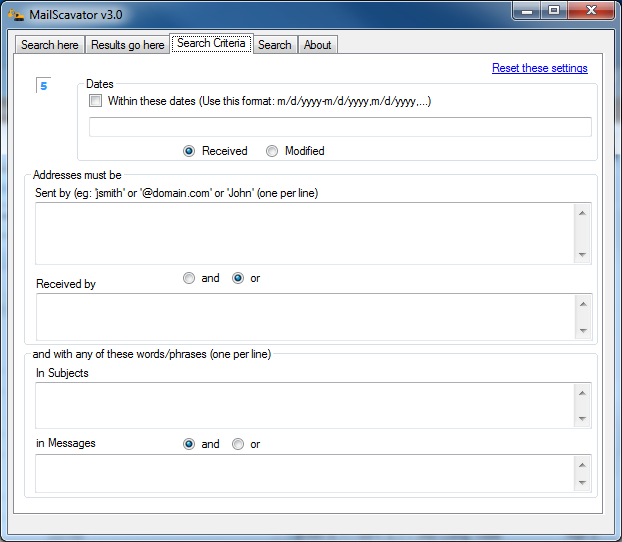
Lastly you can logging and choose whether or not you want to move, copy, or scan. I typically move as the original PST is worthless at it’s current size. Now click Start and let it works its magic.