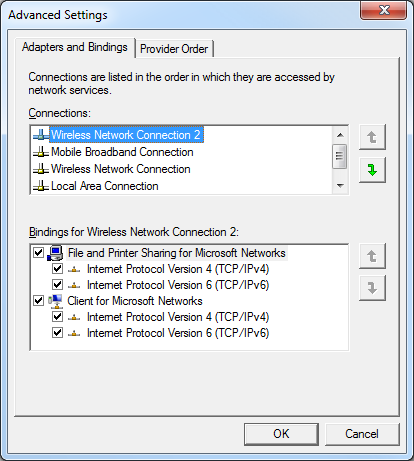If you’re like me you have a wired and wireless connection at work. When your accessing your server or other network resources you want to make sure your PC uses your wired connection over your wireless connection without having to manually disable the wireless adapter. You can set the order in which the network connections are accessed in Windows XP, Vista or 7.
In Windows Vista or 7
- Click the Start button
 then Control Panel
then Control Panel - Click View network status and tasks
- Click Change adapter settings in the left side bar
- Press the Alt key to show the file menu and click Advanced then Advanced settings…
- Order your network adapters by using the arrows on the right…