If you are having trouble connecting a Windows 7 machine to a Windows XP share try enabling Network security: LAN Manager authentication level – Send LM & NTLM responses.
- Open the run dialog and type gpedit.msc and press enter.
- Open Computer Configuration
- Open Windows Settings
- Open Security Settings
- Open Local Policies
- Open Security Options
- Find Network security: LAN Manager authentication level and change it to Send LM & NTLM responses
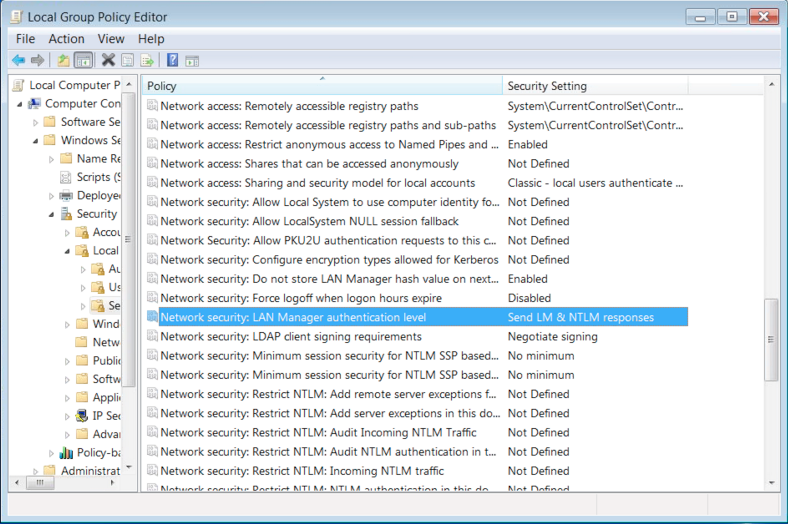
For more info on the settings see the Microsoft TechNet article.